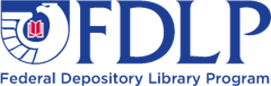How do I print if I am a student or guest?
Answer
If you are student, log in to any library computer with your TAMIU credentials and print to "Lab Printer". Login to any print release station with your TAMIU credentials and release your print job(s). You can print from your laptop or mobile device in the library from the Uprint webpage.
If you are a guest, obtain a guest login from the Office of Information Technology (OIT) and login to any computer. Print to "Lab Printer".
Printers are on the 1st floor to the left of the computers and the release station is at the Periodicals desk. Printers are also on the 2nd floor before you enter the computer lab and the release station is between the printers.
For additional help contact the OIT Help Desk at hotline@tamiu.edu or call 956-326-2310 or 956-326-2138