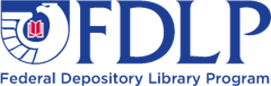How do I find databases? or How do I use the Databases A-Z page?
Answer
You can find databases in our Databases A-Z page. There are five ways to use the page.

1. Find databases by subject by using the first drop down box.
2. Find databases by type of resource, for example, Audiobooks, eBooks, eVideos, News, and more.
3. Find databases by vendor.
4. Find databases by entering a name in the search box.
5. Easily jump to a database by clicking on a letter from the alphabet.
If you know the database you're looking for it's recommended to use option 4 or 5.
If you want to browse or don't know the name of the database it's recommended you use option 1 or 2.
Get more help by watching the Discovering Databases tutorial.