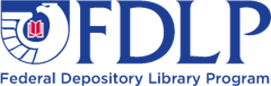How can I virtually browse the book shelves at Killam Library?
Answer
The Browse the Shelf feature allows TAMIU researchers to see which items owned by Killam library are next to a selected item in the library's collection, based on the item call numbers. (At this time Browse the Shelf only displays physical materials held by TAMIU.)
How to virtually browse the shelf:
- Enter your search terms in the library catalog
- Click on Book under Format on your search results page

3. Click on a book title then click on Browse the Shelf

4. Use the arrows on the left or the right to virtually browse the stacks at Killam Library and discover more books!

5. Check our Coronavirus (COVID-19) Hours, Services, and Access page for instructions on borrowing items at this time.